USCIS recently unveiled a new look to its website and additional features such as a better Case Status tool and user-friendly E-Request tool. The Case Status tool now includes more information on case histories, next steps, and in certain instances, United States Postal Service tracking numbers for cards or documents that are generated and mailed. You will need your USCIS-issued receipt number to access and track your case progress with the tool. You can access the Case Status tool on your smart phone and at the following website: https://egov.uscis.gov/casestatus/landing.do.

The E-Request tool now includes user-friendly tabs where you can submit case inquiries and questions without having to waste time on the phone. You can access the E-Request tool at the following website: https://egov.uscis.gov/e-Request/Intro.do
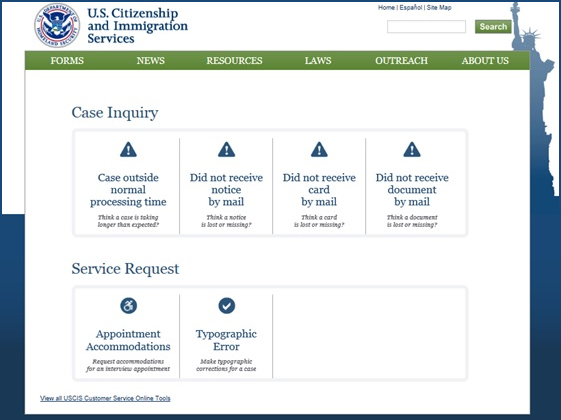
The E-Request tool now includes tabs where you can:
- Submit a case inquiry if you have a case pending with USCIS that you believe is outside the normal processing time posted on the USCIS website. To send this inquiry you will need to access the website, click on the correct tab, and submit your receipt number, A-Number (if applicable), date filed, and the type of application or petition filed.
- Submit a case inquiry if you did not receive a notice by mail (such as a receipt notice, request for evidence notice, or decision notice). For example, if you check your case status using the Case Status tool, and the case status states that a notice was issued and you have not received that notice, you can submit a case inquiry regarding the lost or missing notice. Note that you should not submit an inquiry if you recently filed an application. USCIS issues receipt notices within 30 days of receiving your application. To send this inquiry you will need to access the website, click on the correct tab, and submit your receipt number, A-Number (if applicable), date filed, the type of application or petition filed, and item not received.
- Submit a case inquiry if you have a filed a case with USCIS and you have not received a card or document that was mailed. For example, when USCIS grants a benefit a new or replacement card or document is generated and mailed. Sometimes these cards or documents are not processed or delivered. Note that USCIS takes approximately 30 days to issue and mail the card or document. To send this inquiry you will need to access the website, click on the correct tab, and submit your receipt number, A-Number (if applicable), date filed, the type of application or petition filed, and item not received.
- Submit a service request if you need an accommodation due to a disability that prevents you from attending a scheduled USCIS appointment, program or activity (such as interview appointment, naturalization ceremony, ASC appointment, or InfoPass appointment). To send this request you will need to access the website, click on the correct tab, and submit your receipt number, A-Number (if applicable), appointment notice, and date and location of USCIS event or program.
- Submit a service request if you have a typographic/spelling error on a notice, document or card from USCIS. To send this request you will need to access the website, click on the correct tab, and submit your receipt number, A-Number (if applicable), date filed, and item that contains the error.
Earlier this year, USCIS also unveiled changes to the Change of Address tool. If you change your address and you have a pending application or petition you should notify USCIS as soon as possible (no more than 10 days after your move) to ensure that you receive any notices or documents. You should also notify USCIS of your new address even if you do not have a pending application. To send this request through the website you will need your receipt number (only for pending cases), date and location of entry into the United States (if not a U.S. Citizen), and your old and new address. You can now access the Change of Address tool at the following website: https://egov.uscis.gov/coa/displayCOAForm.do
To learn more about all of the new and improved tools you can visit the USCIS customer tools website at www.uscis.gov/tools.
DISCLAIMER: The views expressed in this article are solely the views of the author and do not necessarily represent the views of the publisher, its employees. or its affiliates. The information found on this website is intended to be general information; it is not legal or financial advice. Specific legal or financial advice can only be given by a licensed professional with full knowledge of all the facts and circumstances of your particular situation. You should seek consultation with legal, immigration, and financial experts prior to participating in the EB-5 program Posting a question on this website does not create an attorney-client relationship. All questions you post will be available to the public; do not include confidential information in your question.








